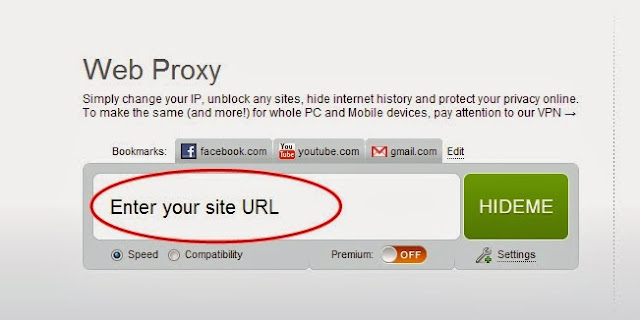An Ip address is a label assigned to every device connected to a network or internet.Any device connected to internet could use this label to connect to another device connected to internet.
Types of ip addresses :-
1) Dynamic ip : These types of ip are always changing. Mostly broadband connections have these type of IP. These are assigned automatically by your ISP.
2) Static ip : These ip addresses don’t change. They remain same. You either had to buy one from your ISP or sometimes it comes free with your plan.
3)Public ip : Public ip address makes your device accessible to other users of internet. Anyone on internet can connect to your server using your PUBLIC IP.
To check your Public IP visit :whatismyip.com
4)Private ip: Private ip is an ip address assigned to devices on a private network like computers present in your school/college have different Private ip address. It is used to communicate between computers on a Private network connected using hub/switch or any other way. To check your Private ip :
4.a)Open cmd .
4.b)Type ipconfig and hit enter.
4.c)The number shown against Ip Address is your Private ip.
You could assign Private ip on your own by :-
4.1)Double click on network connection icon in taskbar.
4.2)Click on Properties.
4.3)Click on internet protocol(tcp/ip).
4.4)Tick on “use this configuration”.
4.5)Enter your details.
4.6)Click on Ok.
Example scenario:
1) Let us suppose a computer Lab A in a school containing 20 computers all connected to each other using a switch and connected to a Modem[ all 20 to a single modem].
Then their *Private ip* address could be checked at cmd via point 4). This *Private ip* is mostly *STATIC* .
But their *Public ip* will be same as they are connected to internet via same route ie same modem. This *Public ip* will be assigned by the ISP and may or may not be *Dynamic*.
2) Let us take another computer lab B with same configuration as lab A. Now let us suppose computer xyz. It will definately have a different *Public Ip* as compared to Lab A, but it may or may not have same *Private ip* as that of any computer in Lab A.
There is one more thing, two devices could never have same Private ip connected to a same network. But two devices connected to different network may or may not have same Private ip.
This mean two computers either from lab A or B, both could have same *Public ip* but can never have same *Private ip*.
Example Explained :
Xyz computer From lab A:
Private ip : aaa.bbb.ccc.ddd [Generally STATIC]
Public Ip : xxx.yyy.zzz.www [Anything assigned by ISP, could be *DYNAMIC* or *STATIC* depending on your subscription]
abcd From Lab B
Private Ip : eee.fff.ggg.hhh [this could be same as Private IP of XYZ in Lab A, Generally STATIC]
Public Ip : qqq.eee.www.ttt [This could never be same as that of lab A, anything assigned by ISP, could be *DYNAMIC* or *STATIC* depending on your subscription]